Link iD ORCID
What is ORCID?
How and why we collect ORCID iDs?
Learn more in What’s so special about signing in.
Where are ORCID iDs displayed?
Steps for linking ORCID:
The mail received with subject "[journal_name] ORCID Identifier" contains a direct link to make the link, to do so you must click on the link 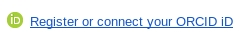 after which the ORCID login web page will be opened in your browser, so that you can log in with your ORCID username and password.
after which the ORCID login web page will be opened in your browser, so that you can log in with your ORCID username and password.
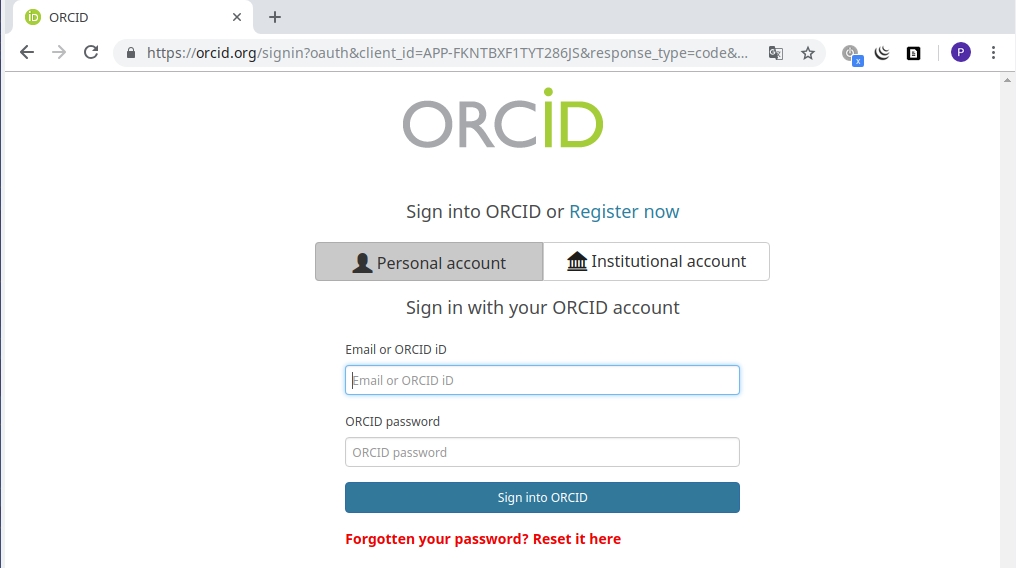
Once you have logged in to ORCID, you will be asked to grant authorization to cede your ORCID public data to our portal, which will be used by the portal to complete your author profile and link your ORCID Identifier with the submitted article, this will allow the system to improve the indexing of your publications.
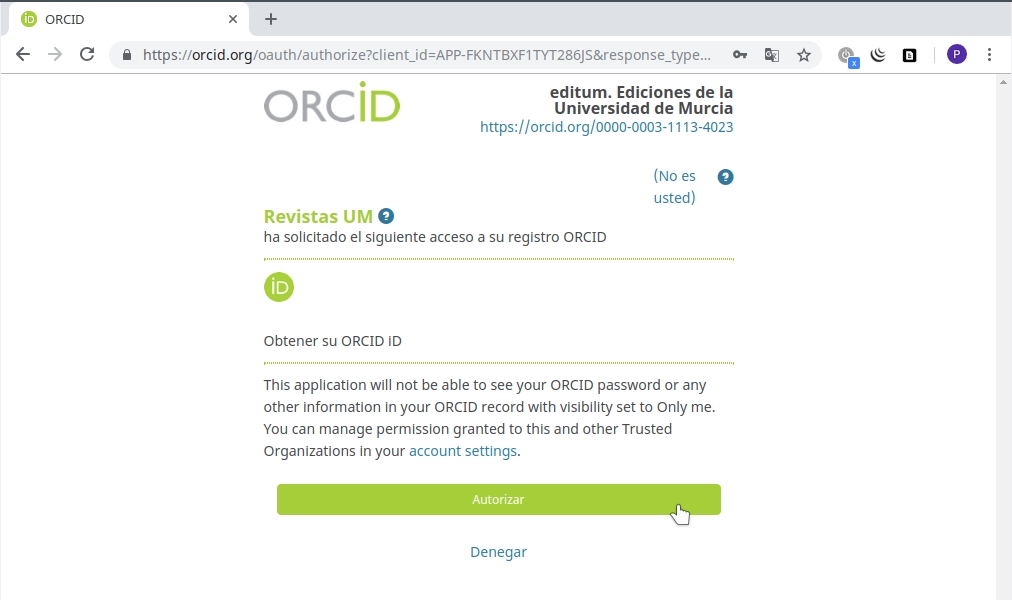
After Authorize you will be redirected to the revistas.um.es website where you will be able to see the message that your ORCID iD has been correctly associated.
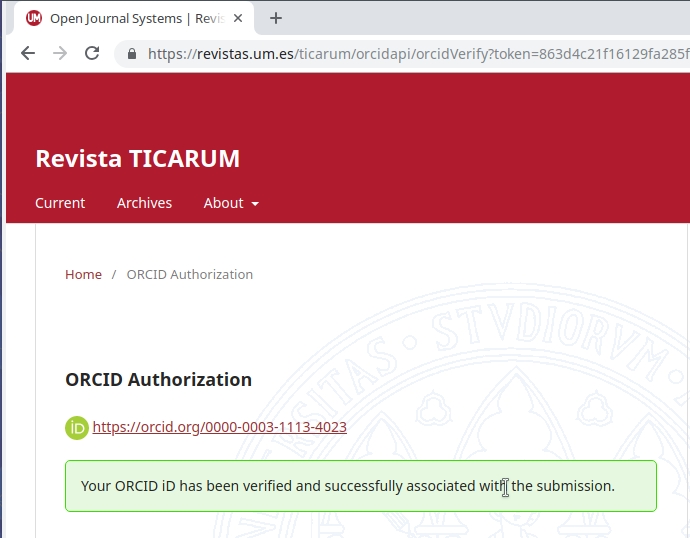
With this you have already completed the necessary steps to link your author with the submission received by the platform of journals.
If this submission is finally published, you will see your identifier correctly linked in the article with the ORCID iD ![]() next to your name, as in the following example.
next to your name, as in the following example.

